Ubuntu 2025: The World’s Most Popular Linux Distribution
In the world of operating systems, Ubuntu stands out as one of the most popular and widely used Linux distributions. Thanks to its ease of use, stability, and extensive support for developers and businesses, it has become the go-to choice for both beginners and professionals. Whether you are looking for a smooth desktop experience, a powerful server environment, or a platform ready for application development and cloud computing, Ubuntu offers all this and more. This blog will explore Ubuntu’s features, its different releases, usage for developers and DevOps, Desktop vs Server, installation guide, performance tips, and how to buy an Ubuntu VPS from EgyVPS.
Ubuntu is one of the most widely used Linux distributions worldwide. Its popularity comes from its user-friendly interface, stability, and strong community support. Whether for personal computers, servers, or cloud environments, Ubuntu provides a flexible platform suitable for both beginners and experts.
Core Components of Ubuntu:
Linux Kernel: Manages resources and interacts with hardware.
Libraries and System Tools: Provide essential functionality for applications.
Graphical User Interfaces (GUI): Such as GNOME and KDE for an easy visual experience.
Popular distributions based on Ubuntu include Linux Mint, Pop!_OS, Zorin OS, and Ubuntu Server.

Ubuntu comes in two main types of releases:
Long-Term Support (LTS) Releases:
Supported for 5 years with security updates.
Ideal for servers and production environments due to stability.
Example: Ubuntu 24.04 LTS (Noble Numbat).
Regular Releases:
Supported for 9 months only.
Include the latest features and software updates.
Suitable for developers and users who want the newest technologies.
Tip: Beginners and businesses should choose LTS releases for long-term stability.
Ubuntu is perfect for developers and DevOps engineers thanks to its wide range of tools, open-source libraries, and support for cloud technologies.
Advantages for Developers:
Supports multiple programming languages: Python, Rust, Ruby, Go, PHP, Perl.
Supports Data Science and Machine Learning frameworks: TensorFlow, Keras, PyTorch, OpenCV, Kubeflow.
Integrated tools for application lifecycle management: Charms, Kubernetes.
Access to the latest software easily.
Free and open-source system.
Getting Started with Development:
Install development tools via Snap Store: VS Code, IntelliJ, GitKraken.
Learn to use the Terminal for system control and package management.
Install essential packages using: sudo apt install <package-name>.
Use Ubuntu Pro for additional features and security.
| Feature | Ubuntu Server | Ubuntu Desktop |
|---|---|---|
| Purpose | Run applications and services on servers | Daily use on personal computers |
| Interface | No graphical interface (CLI) | Default graphical interface (GUI) |
| Resources | Lighter and consumes less memory/storage | Uses more resources due to GUI and bundled apps |
| Usage | Virtual servers, network services | Daily desktop tasks, internet browsing, software development |
Summary:
Choose Ubuntu Server for servers and network management efficiently.
Choose Ubuntu Desktop for personal computers and everyday tasks with a familiar GUI.

Companies prefer Ubuntu because it is free, open-source, secure, fast, and stable for long periods, with long-term support (LTS) and high flexibility and customizability.
Key Benefits for Businesses:
Free and open-source.
Fast and efficient performance.
Strong security with regular updates.
Long-term support (up to 5 years).
Highly customizable and scalable.
User-friendly GUI.
Extensive software repository.
Cloud and container ready (Docker, Kubernetes).
Large support community providing documentation and resources.
Installing Ubuntu Desktop:
Download the ISO file from the official Ubuntu website.
Create a bootable USB using tools like Rufus.
Restart your computer and boot from USB (F12, F10, Esc depending on your device).
Choose your language and click Install Ubuntu.
Select installation type: alongside Windows or erase disk.
Set time zone, keyboard layout, and user information.
Click Install Now and wait for installation (~20 minutes).
Optimizing Ubuntu for Older Devices:
Use lightweight desktop environments: Xubuntu or Lubuntu.
Increase RAM or upgrade to SSD.
Manage startup apps and background services.
Use memory optimization tools like zramswap.
Ubuntu provides a stable and flexible environment for DevOps and CI/CD:
Automation and continuous integration: build, compile, deploy, and distribute applications.
Containers and orchestration: seamless support for Docker and Kubernetes.
Cloud computing: trusted by major cloud providers.
Internet of Things (IoT): Embedded Ubuntu for IoT applications.
Development Tools Available:
IDEs: VS Code, IntelliJ IDEA.
Configuration management: Ansible, Chef, Puppet.
Multiple programming languages: Python, Node.js, PHP.
Project management and communication: Jira, Slack.
Visit EgyVPS website and choose a VPS service.
Select a plan based on CPU, RAM, and storage.
Choose Ubuntu as the operating system.
Customize additional options like SSL or backup.
Complete payment and start using your VPS.
Ubuntu 2025 remains the ideal choice for anyone seeking a stable, secure, and user-friendly operating system—for beginners or professionals. With LTS support, compatibility with development tools, flexibility in DevOps and cloud environments, Ubuntu offers a complete experience on both desktops and servers. Choosing Ubuntu means relying on a powerful, open-source system ready to scale with your needs, whether for personal, educational, or enterprise use.
1. What is the difference between Ubuntu Desktop and Server?
Ubuntu Desktop has a GUI, while Ubuntu Server is lightweight and managed via the command line.
2. Which Ubuntu version is best for beginners?
Ubuntu 24.04 LTS (Noble Numbat) for its stability and long-term support.
3. Can Ubuntu be used for development?
Yes, it supports multiple programming languages, DevOps tools, and machine learning frameworks.
4. Is Ubuntu free and open-source?
Yes, Ubuntu is completely free and open-source.
5. How long is LTS support provided?
LTS releases are supported for 5 years with regular security updates.
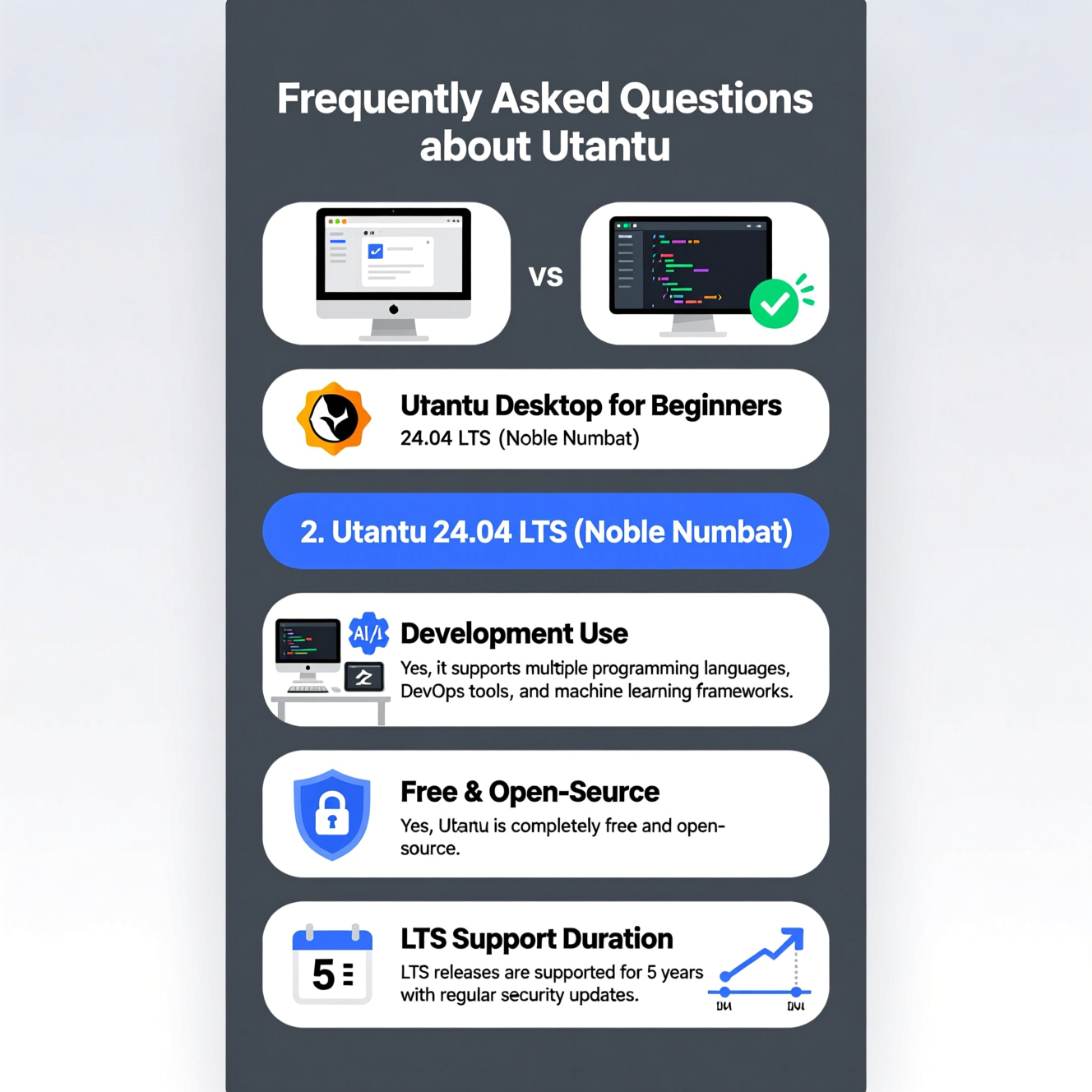
هل تحتاج إلى Windows VPS سريع وآمن وبسعر مناسب؟
شركة EgyVPS بتوفرلك سيرفرات ويندوز جاهزة للاستخدام فورًا.
? تواصل معنا عبر: 201001197157
? أو زور موقعنا: https://egyvps.com