هل تحتاج إلى Windows VPS سريع وآمن وبسعر مناسب؟
شركة EgyVPS بتوفرلك سيرفرات ويندوز جاهزة للاستخدام فورًا.
? تواصل معنا عبر: 201001197157
? أو زور موقعنا: https://egyvps.com
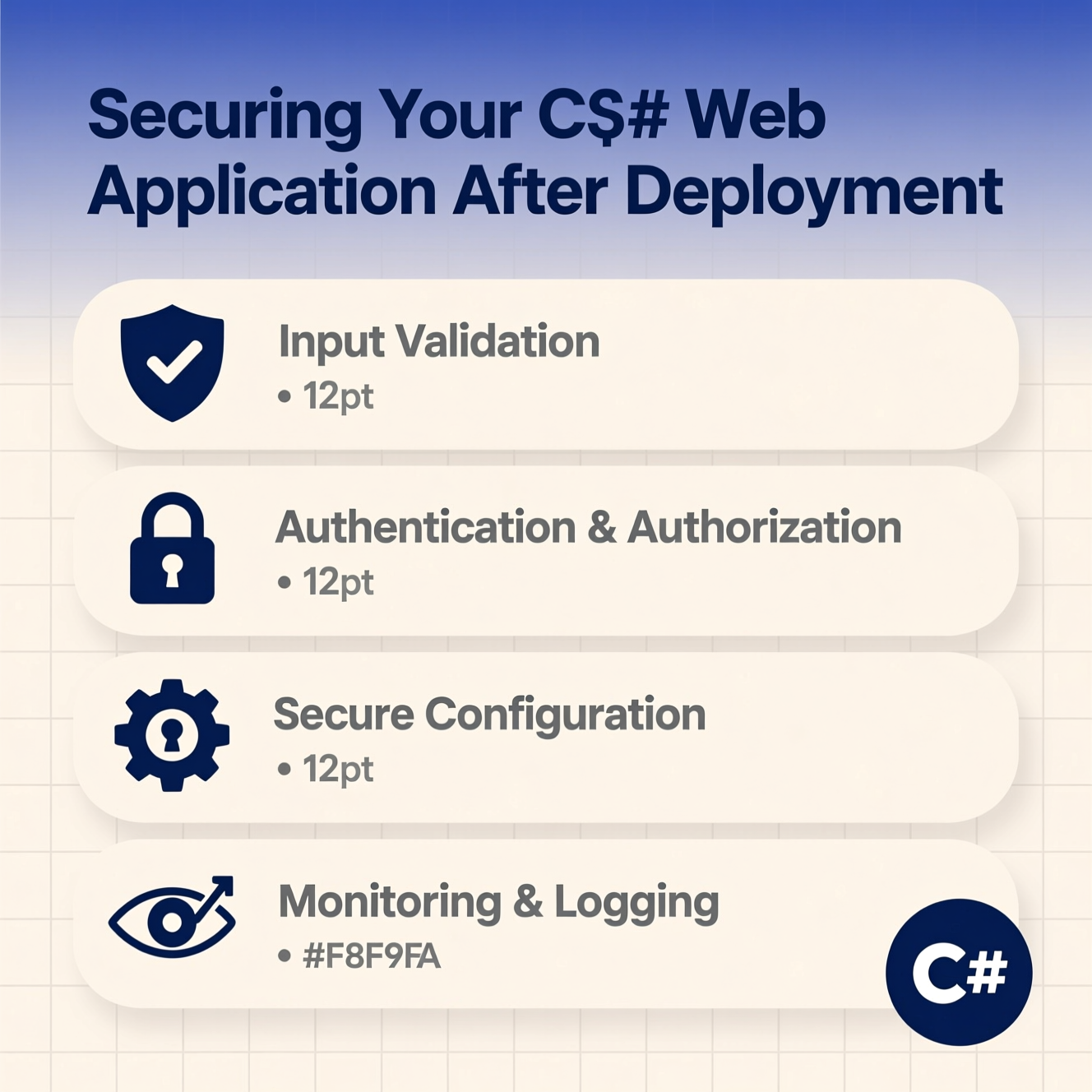
In today’s fast-paced digital world, web application security has become one of the key factors that determine the success of any online project.
After deploying your website or application built with C# and the .NET Framework, the real challenge begins — keeping it secure against the growing number of cyberattacks and breaches.
Cyberattacks can cause massive losses — from data theft and service downtime to damaging your brand reputation.
That’s why developers and business owners must think security-first and apply best practices after deployment to ensure a stable and safe hosting environment.
In this blog, we’ll explore the most common vulnerabilities in .NET applications, how to set up SSL and HTTPS, implement server-side security policies, and understand the multi-layer protection offered by EgyVPS.
C# and .NET applications can face several security vulnerabilities, including:
SQL Injection: Inserting malicious queries into database statements.
Cross-Site Scripting (XSS): Injecting harmful scripts into web pages.
Cross-Site Request Forgery (CSRF): Forcing unauthorized actions on behalf of a logged-in user.
Insecure Deserialization: May allow remote code execution.
Weak Authentication: Caused by poor password management or insecure session handling.
Solution: Follow secure coding practices and use tools like OWASP ZAP to detect vulnerabilities early.
Implementing SSL and HTTPS is the first real step toward protecting user data during transmission.
Obtain an SSL Certificate:
From a trusted Certificate Authority (CA) or free via Let’s Encrypt.
Install the Certificate on Your Server:
Using cPanel, Plesk, or IIS Manager.
Force HTTPS:
Redirect all HTTP traffic to HTTPS to ensure secure access.
Test Security:
Use tools like SSL Labs to verify your configuration strength.
Enabling HTTPS not only improves security but also boosts your SEO ranking in Google.
Server security is just as important as application-level security. Here’s what to do:
Keep your OS and software up to date.
Use an advanced firewall to block suspicious requests.
Encrypt sensitive data both at rest and in transit.
Apply the principle of least privilege for users and services.
Disable unused services to reduce attack surface.
Monitor server logs regularly for any unusual activity.
Remember: security is an ongoing process, not a one-time setup.
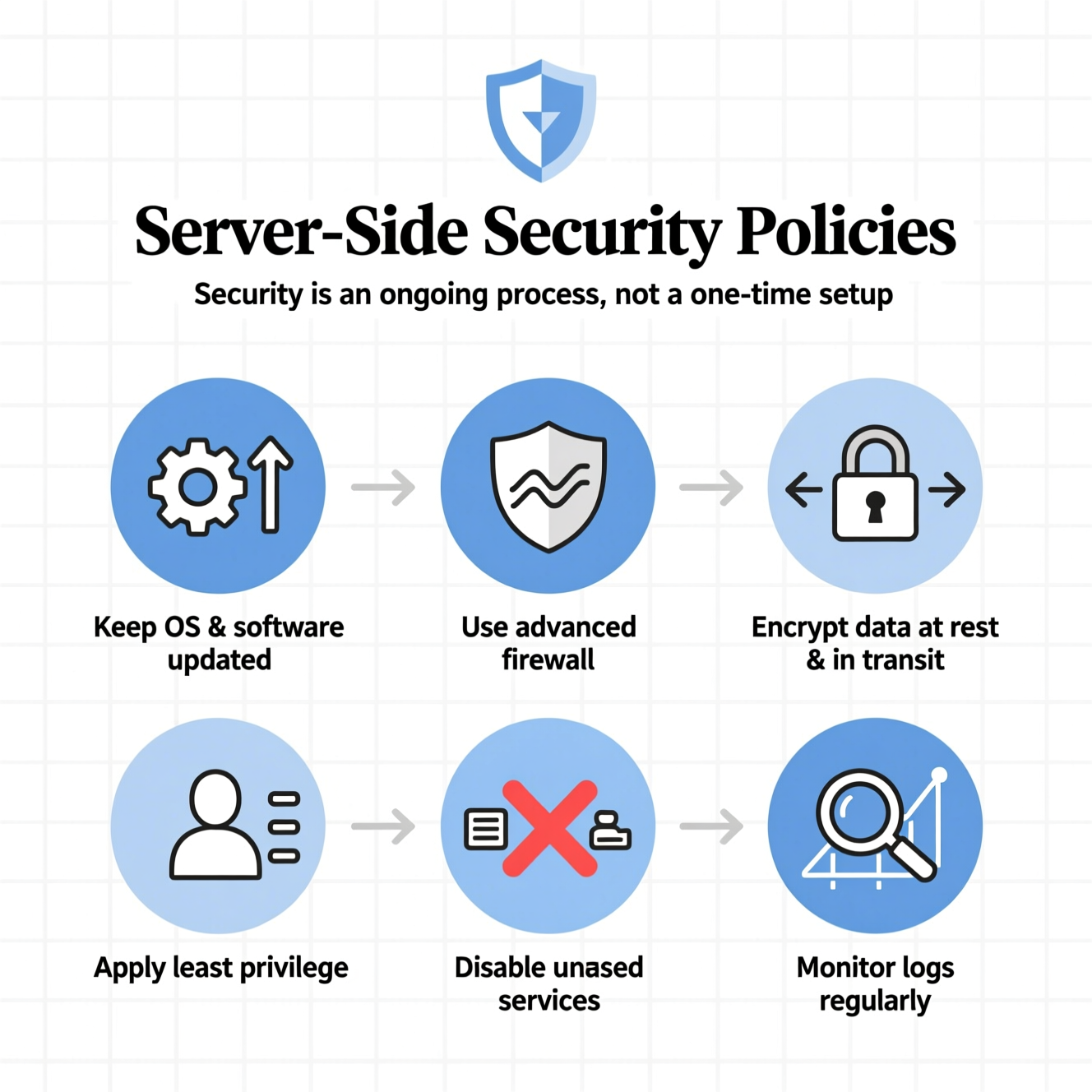
EgyVPS provides a comprehensive security framework that protects every layer of your hosted environment:
DDoS Protection: Ensures uptime and availability even during large-scale attacks.
Smart Firewall: Detects and blocks intrusion attempts in real time.
SSL/TLS Encryption: Secures data transfer between clients and the server.
Automated Backups: Allows quick data recovery in case of emergency.
24/7 Monitoring: Tracks all activities to identify potential threats early.
These features make EgyVPS one of the most reliable and secure hosting choices for C# and .NET developers in Egypt.
No. HTTPS protects data during transmission, but you also need to secure your code and server configuration.
Yes, you can use free SSL from Let’s Encrypt or your hosting provider — just make sure it’s renewed regularly.
A Firewall protects the network layer, while a Web Application Firewall (WAF) prevents app-level attacks like SQL Injection and XSS.
Use tools like Qualys SSL Labs or OWASP Dependency Check to test your application’s security posture.
Because it offers multi-layer protection, DDoS defense, free SSL, and 24/7 monitoring for maximum uptime and security.
Securing your web application is not optional — it’s your first line of defense against data breaches and downtime.
By applying consistent updates, enabling SSL, enforcing server-side policies, and choosing a trusted hosting provider like EgyVPS, you ensure lasting protection for your users and your brand.
With EgyVPS, you can confidently host your C# applications in a secure, high-performance environment.
Remember — security isn’t an expense; it’s an investment in your digital success.