Best security practices for C# and ASP.NET applications after deployment. EgyVPS offers secure Windows hosting with advanced firewall, DDoS protection, and SSL support in Egypt and beyond.
Once your C# web application goes live, it becomes exposed to both users and potential hackers. Many developers focus on performance and design but overlook security — the most important factor in protecting customer data and maintaining trust.
Without proper protection, you risk:
Database hacking and data theft
Website downtime caused by attacks
Loss of customer trust
Lower ranking in Google search results
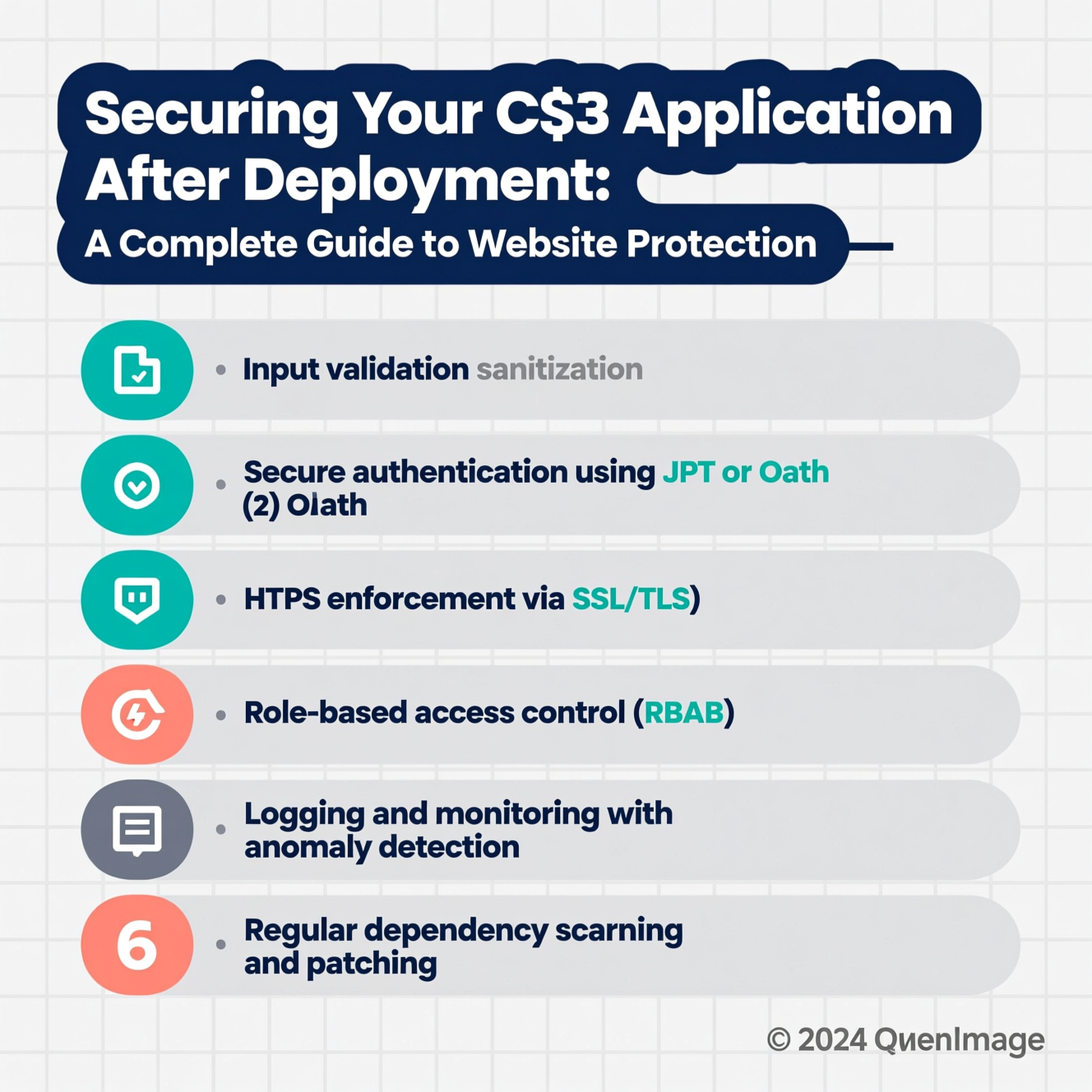
Attackers exploit weak input validation to inject harmful SQL commands.
✅ Solution:
Use Parameterized Queries
Avoid plain text SQL statements
Implement Entity Framework or Dapper
Allows attackers to inject malicious JavaScript that targets other users.
✅ Solution:
Sanitize user input
Use HttpUtility.HtmlEncode()
Avoid showing raw user input directly
Weak login systems without encryption are an easy target.
✅ Solution:
Enable Two-Factor Authentication (2FA)
Use ASP.NET Identity with modern encryption (bcrypt)
Limit failed login attempts
Improper server setup may expose sensitive files.
✅ Solution:
Restrict folder permissions in IIS
Disable detailed error messages for users
Use secure HTTPS (port 443) only
Encrypting communication between your users and the server is essential. SSL ensures that data remains private and secure.
How to Enable SSL on Windows IIS:
Open IIS Manager
Select your website
Click Bindings → Add → HTTPS
Import or install your SSL certificate
Restart the site to activate
* Tip:
You can use Let’s Encrypt for a free SSL certificate, or choose EgyVPS servers that come with pre-installed SSL for instant protection.
Application security should also extend to the server itself.
Recommended steps for Windows Server:
Enable Firewall to block unauthorized access
Set IP Restrictions
Use Request Filtering in IIS
Scan regularly with Windows Defender
Take regular backups of your site and database
Always use HTTPS across your entire website
Keep .NET Framework / .NET Core up to date
Store secrets in encrypted configuration files
Check logs frequently for suspicious activity
Use Content Security Policy (CSP) to prevent external script injection

EgyVPS provides secure, managed Windows hosting optimized for C# and ASP.NET applications — combining speed, stability, and strong protection.
???? Key Security Features:
Smart Firewall to block attacks
DDoS Protection for uptime stability
Built-in SSL Support
Automatic Security Updates
24/7 Monitoring and proactive response
Data centers in Egypt and Europe for faster, safer hosting
Securing your C# app after deployment is vital for long-term success and customer trust.
Start with SSL, firewall setup, and code hardening — and let EgyVPS provide you with a secure, high-performance Windows hosting environment.
1. Why is SSL important for C# web apps?
It encrypts communication and prevents data theft.
2. How can I protect my SQL database?
Use strong passwords, encrypt sensitive data, and restrict user permissions.
3. Is DDoS protection necessary for small websites?
Yes, all exposed servers can be targeted regardless of size.
4. How can I check if my server is secure?
Review IIS settings, verify SSL, and keep security updates active.
5. Does EgyVPS provide security support?
Yes, with 24/7 monitoring, automatic updates, and instant attack response.
هل تحتاج إلى Windows VPS سريع وآمن وبسعر مناسب؟
شركة EgyVPS بتوفرلك سيرفرات ويندوز جاهزة للاستخدام فورًا.
? تواصل معنا عبر: 201001197157
? أو زور موقعنا: https://egyvps.com