In the fast-moving world of Forex trading, success depends on speed, precision, and stability.
Every millisecond can make the difference between a winning and a losing trade.
That’s why professional traders use Forex VPS (Virtual Private Servers) to run trading platforms like MetaTrader 4 (MT4) and MetaTrader 5 (MT5) 24/7 without interruptions.
But the key question is:
Is your Forex VPS fast enough to handle real trading pressure and execute orders instantly?
You can’t guess the answer — it needs practical, accurate performance testing.
Here’s a complete guide to test your Forex VPS speed and optimize it for maximum performance.
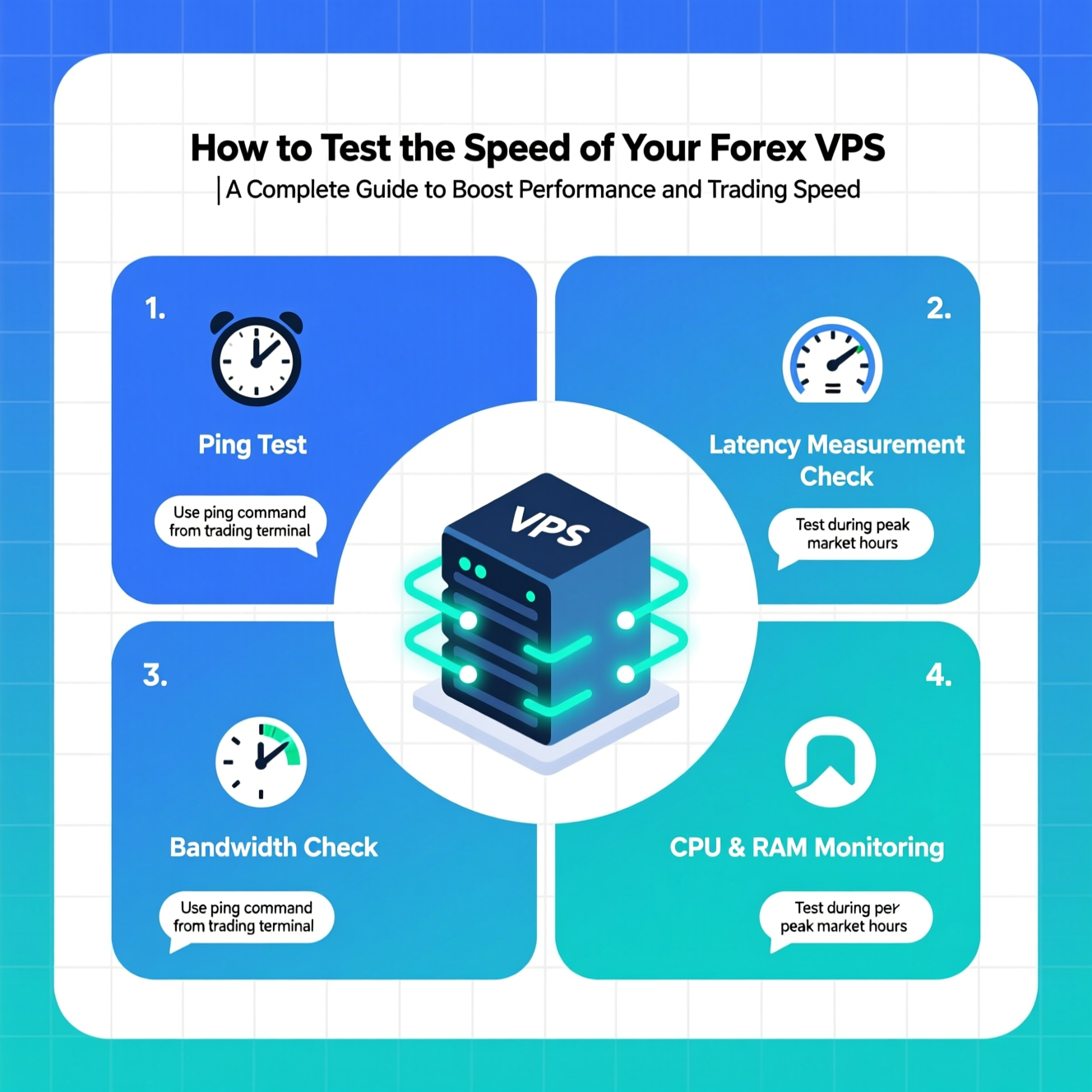
Ping measures how quickly your VPS responds to your broker’s server.
Lower latency means faster trade execution — and even a 100ms delay can cause you to miss profitable trades.
a. Ping via Command Prompt (CMD)
Open CMD inside your VPS.
Type the command:
Check the result in milliseconds (ms). The lower the number, the faster your server.
b. Use Traceroute:
This shows the full path between your VPS and the broker’s server and helps identify where latency occurs.
c. Online Tools:
Choose a VPS provider geographically close to your broker’s data center.
Use a stable and high-speed internet connection.
Close unnecessary background applications.
Avoid shared VPS plans when possible.
Internet speed directly affects your trading performance, especially for real-time market data.
Even with a strong VPS, weak internet connectivity can delay price updates and trade execution.
Ookla CLI (for command-line testing)
Open a browser inside your VPS.
Go to one of the speed test sites.
Run the test and note:
Download Speed (data from broker to you)
Upload Speed (data from you to broker)
Latency (response time)
High download speed → Faster market data updates.
Good upload speed → Faster order execution.
Low latency → Instant and accurate trades.
⚡ Tip: Choose a Forex VPS with at least 1 Gbps connection speed for consistent performance.
Technical tests are important, but real trading experience is what truly reveals performance.
Open a demo account on MT4 inside your VPS.
Execute multiple buy/sell orders during high market activity.
Observe the execution time.
Use Strategy Tester to run an Expert Advisor (EA).
Open several charts simultaneously and monitor the system’s stability.
Delays or lags → high latency or poor VPS performance.
Instant execution and smooth charts → optimized and powerful VPS.
Task Manager → Check CPU and RAM usage.
Resource Monitor → Monitor network and performance in real time.
PingPlotter → Track broker connection quality over time.
Use a VPS with at least 8GB RAM.
Choose a multi-core CPU for better multitasking.
Prefer SSD or NVMe storage for faster data access.
Enable Auto Restart for automatic recovery after disconnections.
Use lightweight OS versions like Windows Server 2019 or 2022.
Keep your system and trading platforms updated regularly.
Configure a firewall to block unwanted traffic and save resources.
Even with the best setup, you may need a new provider if you notice:
Slow trade execution or high latency.
Frequent disconnections.
Unexplained high resource usage.
Poor or unresponsive customer support.
Look for a Forex VPS provider offering latency under 5 ms and data centers near your broker’s location.
Testing your Forex VPS speed isn’t optional — it’s a must for consistent and fast trading results.
Start by checking ping, then test internet speed, and finally evaluate live performance on MT4.
Choose a low-latency VPS with reliable uptime and expert support.
The faster and more stable your VPS, the more confident and profitable your trading will be.
هل تحتاج إلى Windows VPS سريع وآمن وبسعر مناسب؟
شركة EgyVPS بتوفرلك سيرفرات ويندوز جاهزة للاستخدام فورًا.
? تواصل معنا عبر: 201001197157
? أو زور موقعنا: https://egyvps.com