The database is the heart of any web project or e-commerce store. It stores critical information such as user data, products, orders, and content. A well-designed database ensures fast data access, easy management, and protection against errors or security breaches.
Setting up an SQL Server database for e-commerce projects requires careful planning, proper execution, and robust security measures to ensure smooth performance as the project grows.
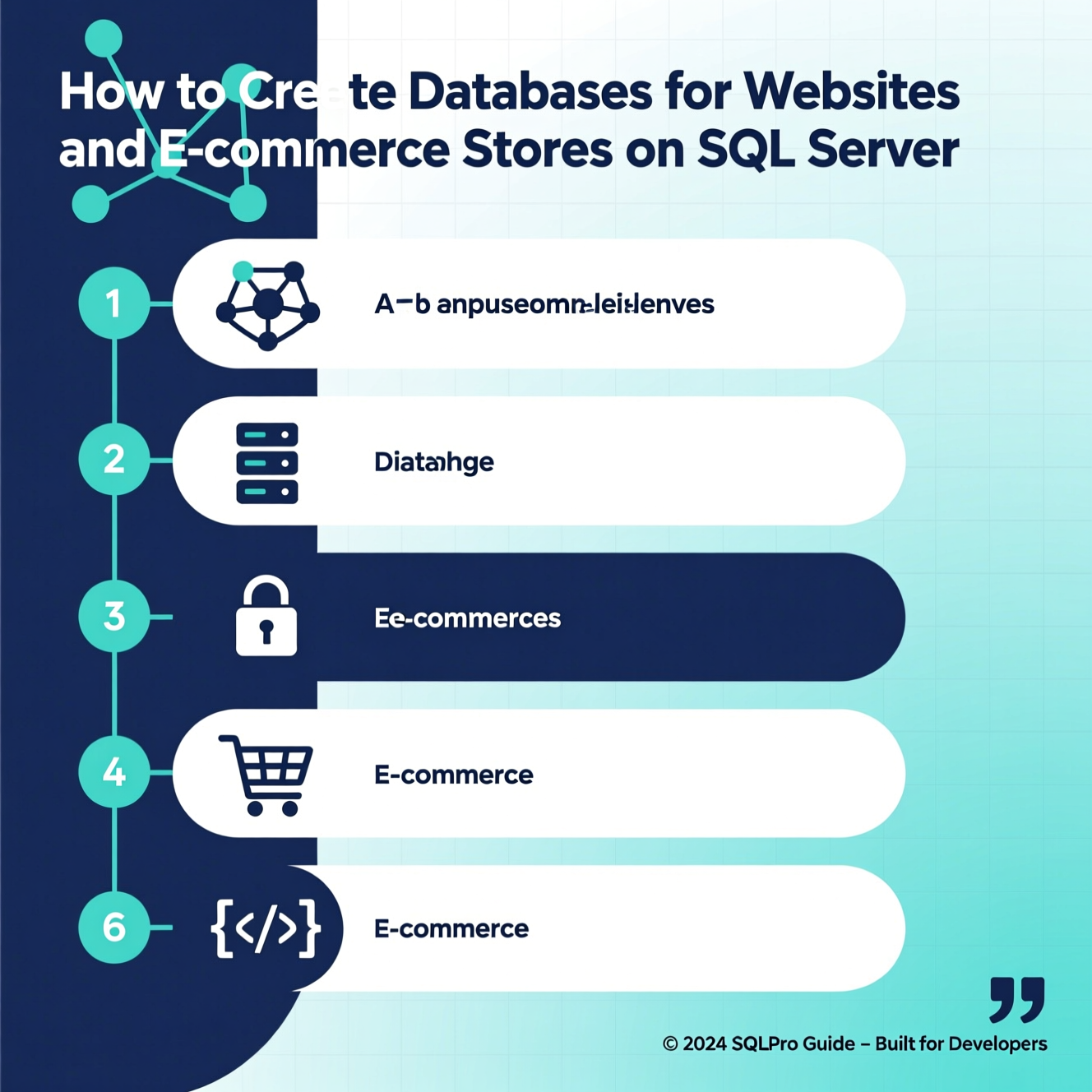
You can create a database using T-SQL or the graphical interface (GUI) in SQL Server Management Studio (SSMS). Both methods are explained below.
Open SSMS and connect to your SQL Server instance.
Open a new query window by clicking New Query.
Type the following command, replacing YourDatabaseName with your desired database name:
Press Execute or F5 to run the command.
Refresh the Object Explorer to see the new database listed under Databases.
Open SSMS and connect to your SQL Server.
In Object Explorer, right-click Databases and select New Database.
Enter the database name in the "Database name" field.
Optional: adjust additional settings such as owner, file paths, and size settings.
Click OK to create the database.
If you use a web hosting environment like cPanel or Plesk, go to the Databases section and use a tool like MySQL Databases.
Enter a database name, create a new user, and set a strong password.
After creation, you can link the database to your website application.
Managing users and roles is essential for data security and controlling access permissions.
Create a Login:
Go to Security > Logins in SSMS.
Select New Login, enter the username, and choose the authentication type (Windows or SQL Server Authentication).
Optionally, assign server roles such as sysadmin or other roles.
Create a Database User:
Select the target database, then go to Security > Users.
Click New User, link it to the login you created, and set the default schema (e.g., dbo).
Create Roles and Assign Permissions:
To create a server role, go to Server Roles > New Server Role.
To create a database role, go to Database Roles > New Database Role.
Add users to roles and assign permissions, for example:
Managing Other Users:
Modify permissions, add new users, or delete users as needed.
Always grant the minimum required privileges to reduce security risks.
A proper database design ensures organized data, minimizes redundancy, and improves performance.
Define the Purpose: Determine what data will be stored, such as users, products, orders, or posts.
Create Tables:
Users table: stores login info, name, email, and password.
Products table: stores product name, price, quantity, and description.
Orders table: stores customer data, products ordered, and order date.
Define Columns and Keys: Specify each column type and assign a Primary Key for unique identification.
Establish Relationships: Use Foreign Keys to link tables, such as linking orders to users and products.
Optimize Performance: Apply Normalization rules to reduce redundancy and improve query efficiency.
Hosting your database on a VPS gives you full control over the environment compared to managed services like RDS.
Choose a VPS provider: Select a provider with sufficient CPU, memory, and storage.
Install the Operating System: Choose a suitable OS such as Ubuntu or CentOS.
Install DBMS: Install SQL Server or your preferred database management system.
Configure the Database: Create databases, tables, and users with appropriate permissions.
Regular Maintenance: Schedule backups, system updates, and performance monitoring.
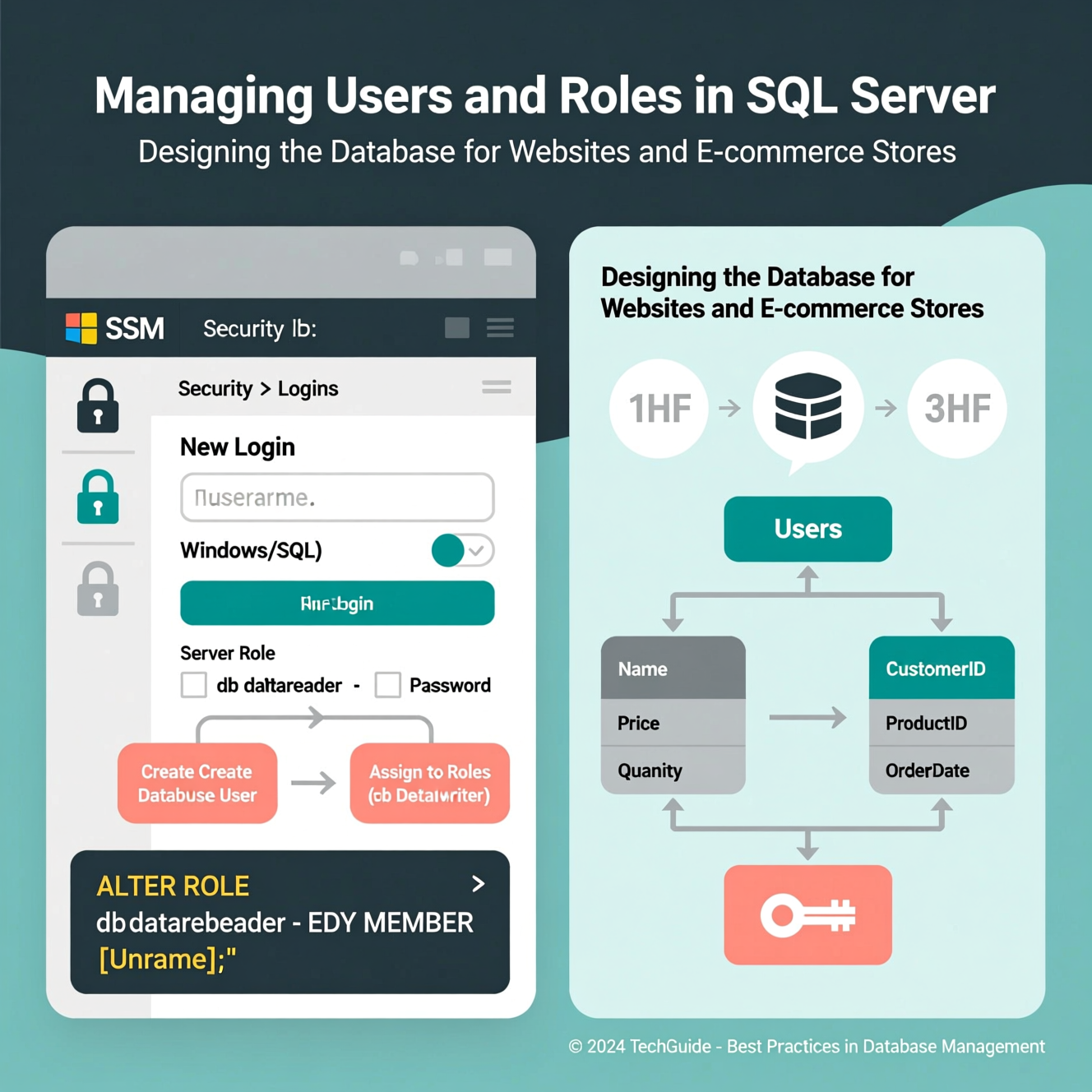
Protecting your database is crucial to maintain data integrity and prevent breaches.
Regular Updates: Keep SQL Server and the OS updated.
Strong Passwords: Use complex passwords and change them periodically.
Firewalls: Restrict access to specific IP addresses.
Encryption: Encrypt data in transit and at rest.
Least Privilege Principle: Grant users only the permissions necessary.
Parameterized Queries: Reduce SQL Injection risks.
Backup and Recovery: Regularly back up data and test recovery procedures.
Change Default Port: Avoid using default SQL Server port (1433) to reduce attack risk.
Setting up and managing an SQL Server database for websites and e-commerce stores involves planning, creating the database, managing users and roles, designing tables and relationships, hosting on a VPS, and implementing strong security practices. Following these steps ensures a robust, efficient, and secure database for your growing project.
Q: What’s the difference between VPS hosting and RDS for databases?
A: On VPS, you handle installation, configuration, backups, and updates. RDS is fully managed by the provider.
Q: How can I protect my SQL Server database?
A: Use strong passwords, firewalls, encryption, least privileges, parameterized queries, regular backups, and updates.
Q: Why are Users & Roles important?
A: They control access permissions, ensuring each user can perform only allowed actions, enhancing data security.
Q: Can I create a database without coding skills?
A: Yes, using low-code/no-code tools like Notion or Knack for small projects, but large projects need SQL Server or professional DBMS.
Q: How do I ensure data continuity and recovery?
A: Regular backups and periodic recovery tests guarantee your data can be restored when needed.
هل تحتاج إلى Windows VPS سريع وآمن وبسعر مناسب؟
شركة EgyVPS بتوفرلك سيرفرات ويندوز جاهزة للاستخدام فورًا.
? تواصل معنا عبر: 201001197157
? أو زور موقعنا: https://egyvps.com